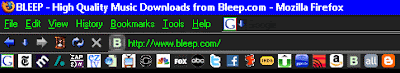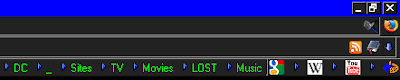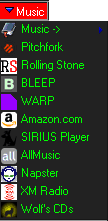White Dvorak KeyCap Designs,
with Qwerty shadowed in Red for reference,
and for use WITHOUT Key Remapping,
or for comparison of the layouts differences
These Caps were applied to My Classic MS Ergo Keyboard, which is about to get a nice even coat of Black spray paint applied. the keys are then capped with matte cellophane tape over and around each printed letter or symbol, rubbed down until it goes clear, leaving a nice smooth slick finish that relaxes the fingers.

I'm finding that Dvorak switches hands more often than Maltron, because of the Vowel segregation of AEIOU. I prefer the <>;:'" characters on the bottom row as on the Maltron Layout, because they are more often covered by the hands. The first two rows, being easier to reach in general, then allow access to the top 20 letters with the remaining 6 dropped down (3 on each side)
I also re-key-capped the new Apple USB Keyboard I had from my Dad's new Mac. He needed the Apple Extended Keyboard (with a full keypad) to Access all Finale's functions, but the standard board was already bundled with the Mac. He uses Keyboard Maestro for system macros on Mac, it's nowhere near as flexible as AutoHotKey for PC, but it has a clean interface.

Staggered Keyboards abound, but the square key layout is so much less messy. That said, any derivation from the standard PC Keyboard layout has benefits, so after I know Dvorak better, I will make a skin for my TypeMatrix Keyboard and enjoy the benefit.
My brother is learning to use the Dvorak as well, so this will be his take-home concession prize for coming to see me and Dad. I asked if he'd like any custom keycaps, but I think he's going for an "au natural" key treatment. (he will come around eventually)
It could be quite cool to have oversized glow in the dark leters on the keys, and maybe even integrate an enclosed light charging tray to recharge the keyboard's phosphorescence quickly when it fades.
Last Thoughts: Does a Backlit Keyboard with a Square arrangement exist? How about one that could be arranged in a sunken key-well formation?
 In addition to making a bad-ass custom Keyboard & Mouse tray, there are many ways to play...
In addition to making a bad-ass custom Keyboard & Mouse tray, there are many ways to play...