I came across Wayne's Credit-card-size 10 key chord keyboard.
Not musical chords, but the layout & keystrokes are music to my fingers.
Most uses of this keyboard require two hands, hence the two thumb keys.
MALTRON (on a Kinesis Advantage) & FrogPad (one handed) are my two favorite keyboards
These each have a letter frequency based layout that minimizes finger travel and is not laid out based on an A-Z progression of letters. The first 10 alphabet keys are NOT the most frequently used keys in this setup, even though they are the only single-key keystrokes, ripe for optimization
The A-Z array has the advantage of being easy to explain, and some of the mneumonics like (grey C for cursor)
are clever.
Pinkies: Numbers and Brackets
Ring Finger: Modifiers, Arrow Keys & symbols
Middle Finger: Nav cluster keys, Lock Keys, F keys(only 3 finger chords, well laid out)
Index fingers: SpaceTab Bksp EnterSymbols
Thumbs: Red/BlueLetters, Fkeys, One Time Shift
The legends are colored by key
Keys facing away from you, thumbs on top.
The above layout puts legends on the first chord key & opposite finger
below, the legends are all on the second chord key, which is visually way more cluttered
The unit is suprisingly small & light. The chiclet keys are easy to press despite apparent rubber domes underneath (as a keyboard enthusiast, I prefer Cherry mechanical Keyswitches)
Left to be added to the design is 2.4Ghz wireless to USB connection for portability. I wish this worked with Logitech's unifying reciever, forl instance.
Immediately upon using the keyboard, held in front of my chest with keys facing away from me, I wanted a neck chain, or to strap the unit to a kneepad. As the design uses 10 keys, 1 per finger, Id like the split the unit in half & not have to awkwardly clutch the unit in front of me.
Long Term integrating into lightweight gloves seems the best way for power users to excel at this layout. The primality of having 10 keys & no finger travel DOES seem to aid learning the layout.
The tradeoff is that a one handed keyboard with 12-20 keys is like a mini checkers or chess board in that the patterns of the chords are easier to grasp & make unique. two rows doesn't allow for as many "chord shapes" as more of a gridded layout.
All in all, with mini size & zero configuration (standard USB driver supported) low weight, this is a promising piece of tech.
Modders need not apply.
All the logic is baked into the device, which means you cannot hook up two units & chord with both in tandem, as both keypresses have to be on the same device, or all you will get two single keystrokes or only half of a shifted layer.
I am aware that the all-in-one cross-platform nature of this device makes it hard to allow customization, but that doesn't keep me from wanting to.
For other reasons, I have remapped both backspace & delete on my PC, placing them on F6 & F7 to allow centered line-editing keys. What I would love to do is flash the keyboard config to support this, just for those two keys, but there is no remapping software to do this.
Right now I am waiting on TrulyErgonomic.com to write keyboard layout modification software for their Deck109. The difference here is THEY PROMISED THIS.
Wayne alludes to a level of customization in his patent filing, not on his spec sheet. I fully understand keeping a product simple to get it out there. But for international use, in many different languages, there's no way this KB will work properly outside of US English because it's hard-coded to that layout.
FrogPad by the way ALSO is fixed to US-English Qwerty. I.e. if you change your full-kbd keymap to Dvorak or Maltron, the whole layout gets scrambled. This is why I awlways prefer a flashable config software. Most users will only do this once or not at all, but not being able to do it is a real roadblock for me, as I do not plan to make this my only keyboard
One more thing: any way to key repeat the 10 single press layers? maybe a quick double tap or something
In10did.com is selling them on eBay.
Support American Entrepreneurs!
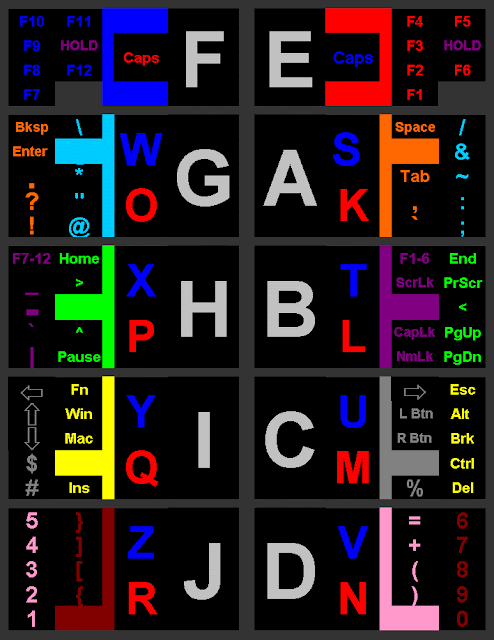

Glad that you are enjoying the kb but a few things to correct. These are mechanical switches, not domes. I used cherry keys in one similar to this but had to go with smaller keys to reduce size and make this easy to use with one hand. The keys are only 2mm apart so it is easy to press any two keys with one either hand. Yes, you can use all ten fingers but you don't have to. (watch the videos on the web site) One idea is to prop it on the back of your cell phone once we get wireless going but as you say, keep it simple to get it started. Thanks for the review and note that we did provide a way to swap the space key with the "f" key (left thumb) to make the most used key a single press. Thanks for the feedback!
ReplyDeleteWayne